Default setting
Turned off (only email & password are needed to log in)
Better setting
Turned on
Benefits
Why change?
By default, email and password are the only required fields to log into your online accounts. But even the best passwords aren’t safe from hackers or computers guessing them. Microsoft says that “your account is more than 99.9% less likely to be compromised” if you use two-step authentication. Two-step authentication can improve your account security because it requires you to have your phone on you to log in – something hackers are a lot less likely to get ahold of.
Steps
Each of your services will have a slightly different way of setting up two-step authentication but most sites support it in 2019.
- Begin by setting up two-step authentication for websites that store your personal data: Banks, Cloud storage services, Social media, and Email accounts.
- The following links will walk you through how to enable this feature with their service: Bank of America, Wells Fargo, Gmail, Outlook, Yahoo mail, iCloud, Dropbox, Facebook, LinkedIn, Amazon.
For other services, try this Google search and replace “COMPANYNAME” with your service’s name.
Enjoy the ongoing benefits of your updated default setting! Get an email when a new one is posted.
References
Microsoft: Your password doesn’t matter