Default setting
Shortcuts not setup
Better setting
Shortcuts setup for frequently-used phrases
Benefits
Why change?
What long phrases do you send to other people frequently? By default, many of us type out our home address, email, and phone number letter-by-letter. You can save time and avoid mistakes by using your phone’s keyboard shortcut features.
Steps
On Android, open Settings and go to System, Languages & input, Advanced, and Personal dictionary (or search for “personal dictionary”)
On iOS, open Settings and go to General, Keyboard, and Text Replacement (or search for “text replacement”)
Useful shortcut examples:
- “phonee” for your phone number: 123-543-1111
- “homee” for your address: 123 Aloha Ave N Apt 1234 Seattle, WA 98100
- “emaill” for your email: myemailaddress@mail.com
Enjoy the ongoing benefits of your updated default setting! Get an email when a new one is posted.